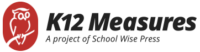Frequently Asked Questions
They are really three things. First, they are a library of visual representations of data about schools and districts. Second, they are a vault of ten years’ of data about your school or district, as well as data about a bunch of schools or districts with students highly similar to your own. Third, they are a method of measuring relative strengths and challenges.
In sum, they are a body of evidence presented in visual form, ready for your leadership team to use to answer the question (in its many forms): “How are we doing compared to other schools or districts like us?”
Two tools comprise the set we offer. The Assessment Explorer contains results about the CAASPP, and because we stretch to deliver you ten years of data, the CST as well. The Planning Explorer contains the evidence you need for writing your district’s LCAP or your schools’ SPSAs. See the table-of-contents for the district level Assessment Explorer. Or see the table-of-contents for the district level Planning Explorer.
Lots of things. In brief, they are useful for planning, analyzing, and communicating.
Here are six specific things our clients have told us they’re accomplishing with our visual tools.
(a) Identifying strengths and weak spots relative to other schools and districts whose students are highly similar to your own;
(b) Empowering leaders who have little confidence in their quantitative skills to explore correlations and attempt root-cause analysis using their eyes to identify meaningful patterns;
(c) Setting reasonable goals in LCAPs and SPSAs for future improvement, goal-setting that can really follow the S.M.A.R.T. goals methodology.
(d) Sparing leadership teams from wasting time shoveling data, and giving them more time to think about what that data means;
(e) Enabling teams to discover the relation of one factor to another (like SAT participation rates and scores), factors that are separated in the silos of most district information systems;
(f) Measuring the progress of learning in a way that adheres to the science of psychometrics, and the common sense your board and public expect.
If you write LCAPs or SPSAs, if you defend your school’s or district’s reputation, if you speak with staff about school or district strengths or challenges, if you speak to community members, you need evidence that’s both solid and easy to communicate. The Assessment and Planning Explorers meet the test. Comparability with schools or districts like yours provide essential context to show your system’s impact on students. Visual methods enable people uncomfortable with data to think with their eyes.
Your district is awash in data. But the evidence about your schools’ or district’s performance that the California Dept. of Education hands you is their Dashboard. Given the lack of a growth measure in the Dashboard, and given its deeply embedded flaws, you need your own base of evidence to really know how you’re doing. To learn more about the Dashboard’s flaws, take a look at these blog posts about the mismeasurement that’s baked into its logic rules and calculation methods.
If you believe that meaningful interpretation means comparing your schools and district to others whose students are highly similar to your own, then these visual tools will serve you well.
A data warehouse and your student information system are designed for information storage and retrieval. Of course you need to store and retrieve information. But that’s not what will help you plan, analyze or communicate.
A data warehouse and the reporting tools that sit on top of your student information system are like a microscope. They help you look very closely at things closest to you: your own students and teachers. The visual tools we’ve developed are like a telescope. They are designed to help you see your place in the heavens, to look at other planets and stars so you can frame yourself in the context of this larger world. Click here to see a comparison of the capabilities of our visual tools with one of the newer data warehouses (DataZone).
Anyone with responsibility for defending district or school reputations. Cabinet members. LCAP team leaders. Principals should be using their schools’ visual tools. Anyone at the site or district level with measurement responsibilities for planning, accountability, or interpretation of assessment results. If your district has a communication director, that person should certainly be using the Planning and Assessment Explorers to anticipate reporters’ questions, board members’ inquiries and more.
We provide three hours of support. That includes two hours of one-on-one analytic support, focused on interpreting the meaning of the evidence, plus one hour of initial start-up support in how to use the visualization controls.
In addition, we have invested in a rich body of documentation. It makes it possible for self-guided learners to be as independent as possible. Click here to see our documentation vault.
District-level sets of Planning and Assessment Explorers begin at $3,800 per year for districts with enrollments up to 6,000 students. Please contact us for quotes for your district. Fees include documentation and support (two hours of analytic support, one-on-one, during the term of the license, plus one hour of initial training in use of the visualization tools.)
School-level sets of Planning and Assessment Explorers are $3,400 per site per year. Support includes one hour group training in how to use the visualization tools, plus two hours of one-on-one analytic support, aimed at interpreting evidence for use in Single Plans of Student Achievement.
Note that licensing fees recur annually.
No. The software you’ll need to run the Assessment and Planning Explorers is free, provided by Tableau Software. You can learn more about this software, Tableau Reader, from the prior link.